Linux??MySQL???????????
????????????? ???????[ 2016/7/21 10:30:21 ] ????????Linux ????? MySQL
????3?????mysql.server????????MySQL????
[root@localhost mysql]# ./mysql.server stop
Shutting down MySQL..[ OK ]
[root@localhost mysql]# ./mysql.server start
Starting MySQL..[ OK ]
[root@localhost mysql]#
mysql.server???????????????????????msqld_safe??????????MySQL?????????????????
[root@localhost mysql]# more mysql.server
#!/bin/sh
# Copyright Abandoned 1996 TCX DataKonsult AB & Monty Program KB & Detron HB
# This file is public domain and comes with NO WARRANTY of any kind
# MySQL daemon start/stop script.
# Usually this is put in /etc/init.d (at least on machines SYSV R4 based
# systems) and linked to /etc/rc3.d/S99mysql and /etc/rc0.d/K01mysql.
# When this is done the mysql server will be started when the machine is
# started and shut down when the systems goes down.
# Comments to support chkconfig on RedHat Linux
# chkconfig: 2345 64 36
# description: A very fast and reliable SQL database engine.
# Comments to support LSB init script conventions
### BEGIN INIT INFO
# Provides: mysql
# Required-Start: $local_fs $network $remote_fs
# Should-Start: ypbind nscd ldap ntpd xntpd
# Required-Stop: $local_fs $network $remote_fs
????4?????mysqld_multi????????MySQL????
??????????????????????MySQL??????mysqld_multi??????????????MySQL?????????????????????????????????????
[root@localhost mysql]# /usr/bin/mysqld_multi stop 1
[root@localhost mysql]# /usr/bin/mysqld_multi start 1
mysqld_multi is designed to manage several mysqld processes that listen for connections on different Unix socket files and TCP/IP ports. It can start or stop servers?? or report their current status.
mysqld_multi searches for groups named [mysqldN] in my.cnf (or in the file named by the --defaults-file option). N can be any positive integer. This number is referred to in the following discussion as the option group number?? or GNR. Group numbers distinguish option groups from one another and are used as arguments tomysqld_multi to specify which servers you want to start?? stop?? or obtain a status report for. Options listed in these groups are the same that you would use in the[mysqld] group used for starting mysqld. (See?? for example?? Section 2.10.5?? “Starting and Stopping MySQL Automatically”.) However?? when using multiple servers?? it is necessary that each one use its own value for options such as the Unix socket file and TCP/IP port number. For more information on which options must be unique per server in a multiple-server environment?? see Section 5.6?? “Running Multiple MySQL Instances on One Machine”.
????5?????service ????????MySQL????
????service mysql start
????service mysql stop
????service mysql restart
?????????????service?????????????????????????????????service???????/etc/init.d?μ?????mysql????????????????????
????[root@DB-Server init.d]# ls my*
????mysql mysql.server
????[root@DB-Server init.d]#
????6: ???/etc/init.d/mysql????????MySQL????
????????????????5???????????????????????????????/etc/init.d/mysql?????????????????mysqld_safe????????MySQL????????????????????????
????[root@DB-Server bin]# /etc/init.d/mysql start
????Starting MySQL....[ OK ]
????[root@DB-Server bin]# /etc/init.d/mysql stop
????Shutting down MySQL..[ OK ]
????[root@DB-Server bin]#
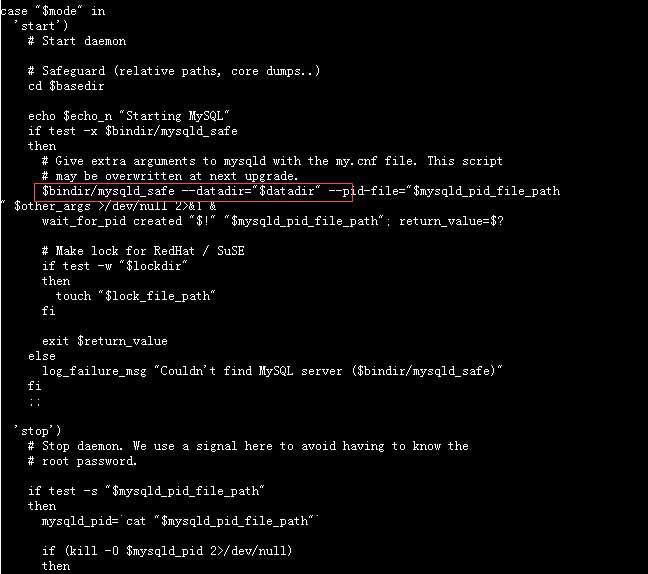
????7?????mysqladmin????????
????mysqladmin???????й??????????????????????????e???????????????????????????????????????????MySQL replication on a slave server
????[root@DB-Server bin]# /usr/bin/mysqladmin -u root -p shutdown
????Enter password:
???????????????????????漰???????????????????SPASVOС??(021-61079698-8054)?????????????????????????
??????
???mysql?????????????mysql????? distinct?÷?MySQL?н???????????з??Mysql?????????MySQL Cluster??δ????????????????ν?MySQL??????????300???????MySQL???Uber???????????????????MySql SQL??????????MySQL?????????????????λЧ?????SQL???Java???????:?????MySQL???????linux?°??mysql????MySQL ???????????????????binlog??MySQL????????????Щ??????MySQL???????Mysql???????JDBC?????mysql?????

???·???
??????????????????
2023/3/23 14:23:39???д?ò??????????
2023/3/22 16:17:39????????????????????Щ??
2022/6/14 16:14:27??????????????????????????
2021/10/18 15:37:44???????????????
2021/9/17 15:19:29???·???????·
2021/9/14 15:42:25?????????????
2021/5/28 17:25:47??????APP??????????
2021/5/8 17:01:11????????
?????????App Bug???????????????????????Jmeter?????????QC??????APP????????????????app?????е????????jenkins+testng+ant+webdriver??????????????JMeter????HTTP???????Selenium 2.0 WebDriver ??????







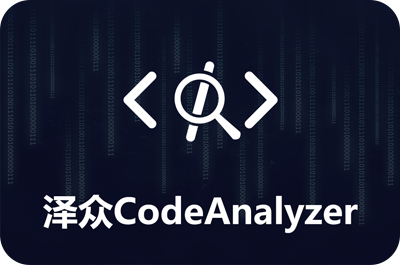



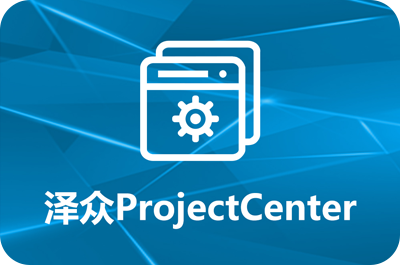


 sales@spasvo.com
sales@spasvo.com